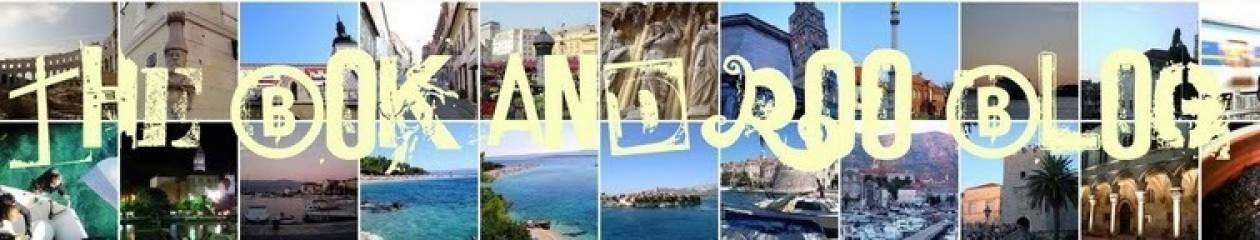I look after a couple of websites and Facebook pages, Twitter accounts and even Instagram accounts for various institutions – my rugby club, my kids’ school, a friend’s online fishing sales business and a few personal blogs. Posting updates to all of these one at a time can be VERY time consuming, so I decided to go in search of some sort of tool to help with these tasks.
I look after a couple of websites and Facebook pages, Twitter accounts and even Instagram accounts for various institutions – my rugby club, my kids’ school, a friend’s online fishing sales business and a few personal blogs. Posting updates to all of these one at a time can be VERY time consuming, so I decided to go in search of some sort of tool to help with these tasks.
Google came up with quite a few different tools but I ended up settling on PostCron. There were a few reasons for this, most importantly because it was free and none of the websites that I look after make me any cash! It’s also super user friendly and easy to use. It is built more for Facebook and posting pictures than other tools such as Hootsuite or Tweetdeck which focus more on Twitter.
Not only can Postcron post to Facebook, Twitter and Google+, but you can also use it to schedule posts in the future. This is quite handy if you have to post regular updates or schedule updates. You can also post to specific Facebook pages, groups or events. And the best part is that you can do this for multiple social media accounts.
As an example, if you find an interesting article that you think your followers would like, you can post it to your Facebook page, Facebook group, Twitter account and Google+ account all at the same time with a single click!
How does it work?
- Firstly you need to register with Postcron. This is easy. You can sign up with your Facebook, Twitter or Google+ account. This gives Postcron access to your profile including pages that you manage, groups that you are admin of and any events that you have set up.
- Next, you simply click on an icon (such as Facebook add page) and link to the Facebook page that you would like to post to.
- Once you have linked to you various accounts, you select which social pages you would like to post to by clicking and activating the links. You can also pre-define groups to post to.
- Now you write a short text update, attach a photo or paste a link into the text box.
- You can now choose to post immediately or you can schedule it or the future.
- To post right away, click the ‘share’ button.
- To schedule a future post, click the ‘schedule’ button. A new window will pop up and you can select a date from the calendar and a time to post.
- If you need, you can still edit the post until it actually posts.
Postcron also offer a premium service ranging from the Pro package at $8.99 per month (the cheapest package) up to $64.99 per month for their Mega package. There is also a discount for paying annually instead of monthly. Premium packages allow you to schedule unlimited pending posts (freebies are limited) and you can link up to 15 social media accounts in the Pro package. Paid accounts also allow you to watermark any images that you post via the app, allows bulk uploading of updates via a single CSV file and the app can give you content recommendations which you can share with your followers. You can see the different packages here.
There are some serious big businesses out there that use Postcron. These include companies such as Nike, Nextel, Movistar, MTV, Sony, Doritos and C&A.
Postcron was recently aquired by a company called SocialTools.me. This aquisition will bring a lot more investment to Postcron and with it a host of new tools. There is talk about an Android app, an iPhone app, the ability to send emails directly from Postcron and a library to store, share, and re-purpose content.
As a free, web based service Postcron is amazing. Most ‘serious’ bloggers like to post at least a couple of times a week and Postcron is the perfect tool for this! It allows full control over scheduled posts including thumbnail images and links.